Money Transfer Companies
What is an international money transfer?
An international money transfer involves sending money to another person or business abroad, either through a bank or a specialised money transfer company. Depending on the method used to transfer funds, your beneficiary can receive money in a variety of ways, from a direct deposit into their bank account to a cash delivery right to their door. Most international money transfers are enabled through the SWIFT network. However, newer technology and peer-to-peer networks are being increasingly used to bring down the costs and transfer times.
What to look for in a money transfer company
When it comes to making an international money transfer, you have a wide choice of service providers. The growing number of online money transfer companies can save you money and time over traditional banks, and if you take the time to compare your options you can even find services dedicated to specific types of transfers or transfer corridors.
The amount of different options open to people nowadays means that it can feel overwhelming trying to tell the difference between the different options available. To help you in your hunt for the perfect money transfer company, here is a quick summary of what you should look for:
Reliability and security: You’ll want to check a company’s reputation to make sure people have been happy with their service in the past, which will help you know they’re a reliable provider. On top of this, it is important to ensure that the company you choose is registered with the appropriate financial authorities in the country where they operate, and to check that they comply with all regulatory measures and use strong encryption to keep your money and identity secure.
Countries available: If you’re sending from one country to another, then it’s crucial to check that your money transfer provider allows transfers via this route. Not all providers offer transfers to all places, and some even specialise in just one specific transfer corridor, so make sure to check that a provider can facilitate the transfer you’re looking to make.
Transfer fees: Transfer fees can vary greatly across different providers, and even vary within the services offered by one provider depending on the route or amount you’re sending. Some companies charge a fixed transfer fee for all transactions, while others charge a different fee for different amounts (e.g. a lower fee for higher amounts). When selecting a money transfer provider, make sure the fees they charge suit the transfer you’re making.
Exchange rates: Most people would simply look up the exchange rate on Google before they make an international money transfer, and assume that this is the rate they will get. Unfortunately, this is not always true. Money transfer rates usually charge a small margin on top of the mid-market exchange rate in order to generate profits, so it’s important to check that this rate is low on the transfer you’re making. Typically banks charge an exchange rate margin in the region of 4-5%, whereas by comparing money transfer companies you can often find rates of less than 1%.
Payment options: Some money transfer companies only allow for select payment methods, such as bank transfers and debit card payments. Others will offer a wider choice, including digital wallets, mobile payments, and cash. Make sure the provider you select will allow you to pay via a method that suits you.
Collection options: Just as with payment options, the ways in which money can be delivered vary between providers. Some money transfer companies will only offer the ability to credit money into the recipient’s bank account, whereas others offer services such as cash pick-up or even home delivery. This can be helpful if you need to send money urgently to someone who does not have a bank account.
Transfer limits: Money transfer companies will usually have set limits on the amount you can transfer at once and in certain time frames (e.g. a day, month, or year). If you are looking to transfer large amounts, make sure you choose a provider that has higher limits, and if you’re making small transfers make sure your chosen provider supports these and doesn’t apply large fees.
Customer service: It is important that the money transfer company you use for your transfer offers efficient customer support so that there is someone to help you in case of a problem.
Why shouldn’t I just transfer money using my bank?
When someone has to make an international bank transfer, the first option they will consider is their bank. It is the most obvious choice because you already have an account and all you need to do is visit the branch or login your online account and make a transfer. However, be careful with this as transfers using banks are typically the most expensive way of transferring money abroad. You’ll often be charged high fees, and an exchange rate margin of up to 5% on top.
You will usually be able to make the same transfer at a much lower cost by choosing the right money transfer company – with providers around that charge zero fees and exchange rate margins of just 1-2%. On top of this, banks may not be the quickest way to make international money transfers, with online money transfer companies typically being able to process transactions faster and offer a wider variety of delivery options.
Transferring money with your bank can be tempting because of how well known and trusted the large banks’ brands are, but these companies have leveraged this trusted position to charge large fees on international transfers. Finding an online money transfer provider is almost always your best option for international transfers.
How do I make an international money transfer?
The first step to making an international money transfer is to select a money transfer provider. If you want to compare your options instantly, you can use our comparison tool to display the best options for the transfer you’re planning to make. After you’ve found a provider, simply follow the following 6 steps:
Register for an account
Verify your details
Set up the transfer
Pay for the transfer
Make the transfer and track progress
Funds arrive
How do international money transfers work?
This depends on the service you’re using to transfer your money, but from a user perspective international money transfers work similarly to domestic transfers you would make with an online bank account. You’ll need to be registered with a service to facilitate the transfer (e.g. an online provider or a bank), and agree to whatever applicable fees and enter all relevant payment information before authorising the transfer. Depending on the delivery and payment method you select, this can take anywhere from seconds to between 3 and 5 days.
Behind the scenes, typically most international money transfers are enabled by the SWIFT network. The Society for Worldwide Interbank Financial Telecommunication (SWIFT) payment system enables banks and money transfer providers to send and receive information pertaining to financial transactions securely, and in a standardised way. It allows money to be transferred from one bank to another anywhere in the world, in different currencies, quickly and efficiently. Because of the communication enabled by the SWIFT network, it is not necessary physically to send money around the world and transfers can be made faster by crediting people’s accounts.
Some money transfer companies rely on P2P networks to send money overseas, which means the company has a pool of money in different countries which it can use to pay out faster. When you’ve credited money to the company, they can verify that on their system and quickly transfer funds to your recipient out of the pool in their country. P2P transfer providers are generally quicker, but are best suited for only small transfers. This is because for larger amounts it may be difficult to find matching transactions at the other end.
Want to know more about international transfers? Here are our top guides:
How much does it cost to transfer money internationally?
There is no one-size-fits-all answer to this question as it is heavily dependent on a variety of factors, including the provider you use, the currencies you’re transacting with, and the size of your transfer. There are various types of fees that you will have to consider to work out the cost of your international money transfer, which include:
Sending Fee: In most cases, there is no sending fee. However, some providers may charge you a sending fee depending on the method you choose to fund the transaction.
Transfer fee: This is a fixed fee charged by the money transfer company. Some providers claim that they do not charge a transfer fee. This does not mean they let you make a transfer for free, as they will charge you in other ways. We will talk about this in the next point.
Exchange Rate: The rates that you see on Google are the mid-market or interbank rates (i.e. the rates which the banks use when swapping currency between each other). When making an international money transfer, you may not get the same rate. Transfer providers often charge a mark-up on the mid-market rate. So, when you read “No” transfer fee, make sure you check the exchange rate being charged to make sure it’s not been inflated too much. A low or no transfer fee will make no sense if you end up paying a huge margin on the exchange rate, especially if making a large transfer.
Receiving Fee: Sometimes, the beneficiary has to pay a fixed fee to receive an international money transfer. However, this fee is eliminated if the transfer company has local bank accounts in the receiving country.
Can I send money anywhere in the world?
Yes, you can send money to any country in the world, but only if you select a money transfer company that serves your chosen transfer corridor. There are money transfer companies that have a network across more than 200 countries, so you can easily transfer money anywhere as long as you shop around.
Does transferring money abroad take a long time?
Transferring money from one country to another may take a few seconds to a few days depending on the payment method you choose, currency, the countries involved, and the amount being sent. You may be able to make instant or same day money transfers to most destinations, but again this will depend on your provider and faster transfers often attract extra fees or larger exchange rate margins.
How to choose between different international money transfer services
When selecting a money transfer provider to send your money abroad, you’ll want to bear in mind all the information we have given on this page – with particular close attention paid to the payment/delivery options, fees charged, and exchange rate margin offered. These three factors will have the largest impact on the speed and cost of your transfer, and also help you see if the provider offers the specific service you’re looking for (e.g. cash pickup).
To help you unpack all of this, we have written in-depth reviews of all the most notable money transfer providers, created a list of top 10 money transfer companies and also created a free-to-use comparison tool which will show your options instantly if you enter the details of the transfer you’re looking to make.
Compare many transfer providers
What about using apps?
Summary
With international money transfers, you can send any amount of money anywhere in the world – as long as you select the right provider. When using these services you may have to pay a fixed transfer fee as well as a margin on the exchange rate. These fees and rates vary between providers so it’s important to choose a company that is transparent about the fees charged – and also to check your provider supports the payment and withdrawal methods you’re looking to use.
It is also important to choose a company that is regulated in the countries in which they operate, and that the company has effective security systems in place to ensure that your money is secure and reaches the destination safely. Finding a company with a good reputation for customer service can make finding out this information easy to acquire – and it is also all covered in our in-depth reviews.
If you have a transfer you’re looking to make and want to see your best options right away, then just enter the details into our comparison tool and we’ll show you the companies that can best serve your needs.


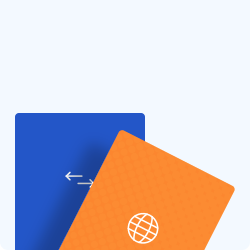




.svg)







.svg)















































































