Google’s multifaceted payment platform is available to Android users and can be used for a range of different transactions. Now accepted by millions of locations, Google Pay is used by a global community for sending and receiving money. In this guide we will look at how to send money using this app and further investigate any additional international services.
What is the Google Pay App?
A culmination of Android Pay and Google Wallet, the Google Pay app officially entered the FinTech market in 2018. Originally an enterprise devised to be a digital mobile wallet, the Android equivalent to Apple Pay and Samsung Pay. The app has since been optimised for use on both iOS and Android devices, as well as desktop computers, and is free to download. The in-store payments function is only available to Android users but any smartphone user can take advantage of Google Pay’s send and receive payment options: this can make it easier to manage money using your Google Account.
At the end of 2020 Google Pay underwent a complete redesign which saw the overhaul of its original user interface and branding. The app can be used to carry out the following functions:
Tap and pay to make quick and easy purchases with your phone (see available countries)
Check out on Google products like Google Photos and Google Play
Send or receive money from friends and family (USonly)
How Do You Add Money to Your Google Pay Balance?
Funds can be added to your Google Pay balance by connecting your bank account. This process can take between 3 - 5 working days, depending how long it takes to be verified by your bank.
Once the verification process is complete, you will be able to transfer money from your bank account to your Google Pay balance instantly and your payment method will be activated in your account, ready to use to send or spend money.
Who Can You Send Money to With Google Pay?
The “Pay” home screen - one of three tabs displayed along the bottom - is divided into sections: People, Businesses and Discover.The “People” payment option is recommended for those sending and receiving money between individuals such as friends, family, colleagues, etc.
Can I Make International Payments With Google Pay?
At the time of writing, sending money is a function exclusively available to users in the United States, India and Singapore.
How Long Does It Take to Send Money With Google Pay?
Transfer speeds vary depending on the payment method used to send money with Google Pay:
Sending money using your Google Pay balance is typically processed instantly
Sending money using your debit card can take up to 24 hours
Sending money using your bank account can take up to 3 - 5 working days
If you want to use your bank account without experiencing delayed transfer times, Google Pay recently introduced an instant transfer option. This is a very appealing option for many, but it does come with a transfer fee of 1.5% or $0.31, depending on the amount. However, if speed is what you need, an instant transfer is the solution.
How Much Does It Cost to Send Money With Google Pay?
Google Pay is free to download and sending money to other active users does not cost a thing.Keep an eye out for additional fees such as charges for credit card users (2.9%) and instant transfers (1.5%) when making a money transfer with Google Pay.
How to Send Money With the Google Pay App
In this next section we will take you through a step-by-step guide to sending a money transfer using the Google Pay app.
Sign Up for a Google Pay Account
Find People to Pay
Paying Your Recipient
Add a Payment Method
Review and Pay
Other Apps to Send Money Abroad
Summary
As one of the most trusted and familiar global brands in the world, Google Pay is considered a safe, secure and reliable way of moving money domestically. In terms of the send money function, we would recommend the Google Pay platform exclusively for payments between people you know, in the same country. Domestic money transfers are easily achieved using the Google Pay app and your funds - up to $10,000 in a single transaction or within 7 days - will be protected by Google's industry-leading security technologies.
If the person or organisation you need to send money to is located in a foreign country, we would not recommend Google Pay for this particular remittance. Instead we would recommend reading our comparison guides to gauge the best international money transfer apps on the market.

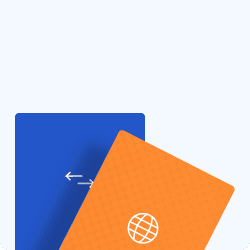

.svg)






