Payoneer overview
Features | Insight |
|---|---|
Monthly Fee | None ($29.99 annual fee for unused accounts) |
Exchange rate | 2% |
Transfer fees | Up to 3% for international payments, $1.50 for USD to USD payments |
Multi-currency account | Supports 9 local accounts, 190 countries and 70 currencies |
Batch payments | ✅ Up to 1,000 per transaction |
Expense management and tracking | ✅ |
Pay invoices | ✅ |
Receive payments | ✅ |
Marketplace integration | ✅ Amazon, Upwork, Etsy + more |
API options | ✅ Automated payments, regular payments |
Manage payroll | ✅ |
ATM access | ✅ |
Forward contracts | ❌ |
Scoring Payoneer
Globally Payoneer serves around 190 countries, gives access to local accounts in 9 and supports 70 currencies. Features within the account allow you to take advantage of payments, invoicing and bulk options in each location. Where Payoneer is stronger than the likes of Revolut Business or Wise Business, is that it is built for international companies - as opposed to being an offshoot of a personal offering. This sets them apart from other providers, alongside the likes of Airwallex, by offering a full international business solution.
Pros
Cons
Product offering
Payoneer offers a comprehensive suite for online businesses looking to grow in new markets, but lacks forward contracts.
Fees and rates
Transfer speed
Transfer limits
Ease of use
Safety and trust
Customer feedback
Analysis of online reviews
Online review software is unreliable because it averages out scoring across a company, for decades at a time. To give a clear view of how Payoneer is actually performing now, we analysed online review scores from a number of different sources, specifically for the business offering. This chart shows an average score out of 5, per month, since the start of 2023.

Payoneer multi-currency accounts
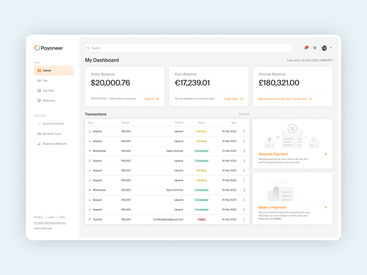
The options on a Payoneer account are vast and fall into three broad categories - freelancers, business and marketplace.
Each account type does have overlaps with the other, so we’ll highlight what is and is not available on each account. For the most part, the business level has everything, whereas the marketplace and freelance level accounts are tailored to smaller upstarts, or individuals, looking in a specific area
Provider
The product offering across each is very good and broken down into some core areas:
Making payments: Sending money to pay suppliers, contractors, staff, managing expenses and paying tax or VAT
Getting paid: Receiving money through online payments, invoices, domestic payments or international money transfers
Managing a business: Capital advances, managing international finance, adding / withdrawing funds from an account
Multi-currency local accounts
Currency | Account Details |
|---|---|
US Dollar | Routing number and account number |
Japanese Yen | IBAN |
Australian Dollar | BSB code and account number |
Euro | IBAN |
Hong Kong Dollar | Routing number and account number |
Singapore Dollar | IBAN |
Canadian Dollar | Institution number, transit number, account number |
British Pound | UK sort code, account number and IBAN |
United Arab Emirates Dirham | Bank name, IBAN |
Outside of, Payoneer supports payments from 190 countries in 70 currencies. This is, by and large, the entire market. This is compared to a wide range of other local currency business accounts in our guide.
For reference - currencies supported are:
Africa
DZD, AOA, XOF, BWP, BIF, CVE, XAF, KMF, CDF, DJF, EGP, ERN, SZL, ETB, GMD, GHS, GNF, KES, LSL, LRD, LYD, MGA, MWK, MRU, MUR, MAD, MZN, NAD, NGN, RWF, STN, SCR, SLL, SOS, ZAR, SSP, SDG, TZS, TND, UGX, ZMW, ZWL
Asia
Europe
North America
Oceania
South America
Whilst the standard exchange rate is around 2% on transfers, and there are no fees with Payoneer for sending internationally, you may find that transfers to harder to reach countries have a worse exchange rate.
Account limits
Account limits with Payoneer smaller than the likes of Airwallex, but still offer freedom in both incoming and outgoing payments.
Transaction type | Payoneer limits |
|---|---|
Sending money | Varies based on the currency in question |
Unlimited amount at up to $15,000 for Direct bank payments or $100,000 by local bank transfer | |
PoS transactions | Up to $2,500 a day - max. 30 transactions |
Withdrawals to bank account | Up to $5,000 a day - max. 30 withdrawals |
Card payments | Set by user for specific cards |
Sending limits
There are sending and withdrawal limits on Payoneer accounts, this is dependent on where the money is coming from and where it is going to.
Payoneer in essence lists sending money as a withdrawal from your account.
Incoming payment limits
On Payoneer, payment limits differ based on the type of payment being sent or received.
On incoming payments the limits are:
Payment type | Limit | Cost |
|---|---|---|
Credit / debit card payments | $15,000 | Up to 3.99% |
ACH bank debit | $15,000 | 1% for receiving USD, free otherwise |
PayPal | $15,000 | 3.99% + $0.49 |
Direct bank payment | $15,000 | Free |
Local bank transfer | $100,000 | Free |
Payoneer balance | $15,000 | Free |
These limits are per payment and as such are a strong option for regular and repeat invoicing of clients, or one-off payments into a business. The high amount on a local bank transfer is a good option to have as well as it offers flexibility in core global markets should a greater amount of money need to be received.
There is also a 1% fee on receiving USD payments into the USD account.
Making payments and sending money
COST TYPE | AMOUNT |
|---|---|
Exchange rate | from 2% |
Fees | No fees |
Exchange rates on payments are around 2%, but forward contracts can also be utilised - this is a weak point if you are making a lot of big transactions, or a lot of batch payments. Transfer fees for international payments are up to 3% and domestic payments from USD to USD incur a charge of $1.50. This is the same for EUR to EUR, or GBP to GBP at €1.50 and £1.50 respectively.
Sending to an individual
Making payments is the outgoing international money transfer portal that will widely be used. For outbound payments, US customers of Payoneer have a few options - customers in other countries are slightly more restricted.
As standard, all Payoneer customers can use the account as the primary payment method. This is recommended, it makes managing money easier and ultimately results in a faster transaction if the account is being used in full.
Also, any account (US or elsewhere) can make a payment using a credit card.
Then, customers in the US also have the option to make payments via PayPal or ACH bank debit. UK customers can pay by direct bank debit.
Sending batch payments
Getting paid and receiving payments
Receiving international business payments can happen in a couple of ways through Payoneer, and each of these options serves a different purpose. Again, the flexibility of the system is particularly impressive against platforms like Revolut Business.
Invoicing, taking payments and marketplaces
The invoicing allows for sending international payment requests and invoices, chasing payments, and manage incoming payments as they arrive.
There are also features for regular incoming payments, like subscriptions, and getting paid through marketplaces (like Etsy and Amazon for ecommerce).
Payments into any local accounts are free, although you should be wary of any fees charged by platforms like Upwork or Amazon for releasing funds.
Any payments made by credit card are subject to a 3.99% fee (plus $0.49), ACH bank debits a 1% fee and PayPal payments a 3.99% + $0.49 fee.
Expense management
Card use can be set by expense type or purpose with virtual cards. So, for example you could have a card for specific business lines or ad platforms. These cards can also be used in the currency you need - so if some subscriptions are in GBP, or EUR - different virtual cards can cater to these as well.
The names and details of these cards will then be listed together in a full list of transactions in the account.
Beyond this, everything hooks up to Xero or QuickBooks as well.
As expense management goes, Payoneer isn’t breaking the mould with what it is offering, but it does make a lot of the leg work easier and simplifies bigger spends and multiple international transaction lines. The benefit against someone like Wise Business is that Payoneer is built to offer this service, so it feels a little more seamless and a lot more integrated.
Eligibility for a Payoneer card is based on a minimum of $100 spending every 6 months.
Forward contracts and risk management
One of the major flaws in Payoneer’s offering is the fact it does not offer forward contracts or limit orders.
This puts them at a major disadvantage for people looking to make batch payments or big transactions as it means making the payment instantly or risk losing the rate.
For any business operating internationally, forex risk management is a core part of the business.
With this in mind, Payoneer starts to become a bit less useful for paying, and serves a greater purpose for receiving international business payments.
Account levels
One thing that is beneficial for Payoneer is its multiple levels based on what you use it for, despite there being just the one fee structure.
Essentially, products aimed at freelancers, marketplaces and businesses are free to use - but each will be using them in different ways.
Integrations
Payoneer integrates with more apps than most other international business accounts on the market. This element of choice should hopefully mean very little needs to change within a business if opting to use the platform.
The more popular platforms like Xero and QuickBooks are covered, but there is also support for things like time tracking software that can be linked to invoicing and integrations to receive payments from marketplaces like Etsy or Amazon.
Freelancer support includes integrations with Upwork, Fiverr and others. There is also support for areas around holiday lets, for people who have bought property abroad, with AirBnB.
Compare Business Multi-Currency Business Accounts

Selecting a multi-currency account for business can feel a little tricky with different options, local accounts and features. We've broken down the top accounts across the industry at the moment.

Fees and rates when using Payoneer
For the most part Payoneer account fees are competitive and the slightly higher exchange rate than you would pay with the likes of Wise Business is definitely offset by the benefit of the system as a whole.
Provider
There are different fees across Payoneer that have been outlined throughout, but we have compiled them here.
Account fees
Features | Insight |
|---|---|
Monthly fee | None ($29.99 annual fee for unused accounts) |
Setup fee | None |
Sending fees
Service | Payoneer |
|---|---|
Sending to a Payoneer account | Free + currency conversion |
Sending outside of Payoneer | Up to 3% |
Exchange rate | 2% |
Domestic USD to USD payments up to $50,000 per month | $1.50 per payment |
Domestic USD to USD payments up over $50,000 per month | 0.5% |
Receiving fees
Service | Payoneer |
|---|---|
Payments from a Payoneer customer | Free |
Receiving credit card payments | 3.99% + $0.49 for some currencies |
ACH transfers | 1% |
PayPal payments | 3.99% + $0.49 |
Marketplace | Free to receive (fees set individually by marketplace) |
Setup Fee | None |
Via local accounts (multi-currency) | Free |
Cards and card fees
Access to cards is possible with Payoneer, and works well for business spending and expense tracking down to an individual level. Commercial cards with Payoneer have spending limits that can be as high as $200,000 per day.
Cards are limited to USD, EUR, GBP and CAD.
Fees for using cards are competitive against the likes of Wise Business and Revolut Business - but like these there are low limits and high costs for withdrawing cash. Essentially, Payoneer sees a cash withdrawal as a cash advance, similar to how a credit card company would - so fees are upwards of $3.
Also, there’s an annual fee to have a card with Payoneer, which you do not have to pay with Wise Business. Revolut Business in comparison does not charge an annual fee, but does include a monthly fee on the account.
Type | Fee |
|---|---|
Annual card fee | $29.95 (first card) |
Additional cards | Free |
Transactions in the same currency | Free |
Transactions with currency conversion | Up to 3.5% |
ATM withdrawals | $3.15 / €2.50 / £1.95 |
Balance inquiry | $1.00 / €0.87 / £0.65 |
Card replacement | $12.95 / €9.95 / £9.95 |
Card delivery fee | Free ($40 for express DHL fees) |
Virtual cards are free to order and can be used with the currency conversion fees listed above.
Transfer speeds with Payoneer
Provider
Payment times through Payoneer are fast and batch payments can be actioned instantly as well.
Using USD to EUR payments as an example, sending a payment of $10,000 to EUR arrived within a few hours.
Receiving payments from a marketplace is dependent on the marketplace itself and not Payoneer. Although, it’s worth noting that speaking to support can help any potentially large payments be flagged ahead of time so these aren’t raised as suspicious payments.
Payoneer service and account management
For higher levels of use and when dealing with the API integration it’s possible to get hands on support. One of the downsides here is this help is very matter of fact and technical. Payoneer isn’t opening in the same way a managed service money transfer company would, so contacting them for better rates isn’t possible. With no forward contracts on offer, you also cannot work with anyone at Payoneer to lock in rates either.
Throughout the analysis of Payoneer, it’s possible to find most answers to general questions in the help portal. After sending an email to get answers I could not find, I was sent a reply within minutes - this sent me back to where the answers were in the portal.
Dedicated account manager
Higher spend levels with Payoneer will allow access to an account manager. An account manager will aid in setting up products and linking accounts to international services. They will also be able to advice on exchange rates and fluctuations, but still no forward contracts are included.
For growing businesses in particular, and those unsure how to take advantage of international markets, an account manager is a decent option.
Help center
The help center is in-depth and adds a lot of value to system - most problems can be solved in here and tickets can be raised where appropriate.
Availability | 24/7 |
Languages | English, Chinese, Japanese, Korean, Russian, Vietnamese, Arabic, German, Indonesian, Polish, Ukrainian, Croatian and Portuguese |
Live chat
The live chat option for Payoneer is available to customers only and starts with an automated sequence, as most do.
Availability | 24/7 |
Languages | English, Chinese, Japanese, Korean, Russian, Vietnamese, Arabic, German, Indonesian, Polish, Ukrainian, Croatian and Portuguese |
Using Payoneer
Payoneer is easy to use but takes a little time in the setup phase for bigger businesses looking to connect a lot of different apps and setup virtual accounts. This is to be expected - but just to be clear, there is a small upfront time investment.
Provider
We tested the following for ease of use
Invoicing
Integrations
Employees, roles and permissions
Multi-user access
Pay-in and Pay out methods
Eligibility
Payoneer isn’t exclusively for US based businesses, but if you want a local account in the US you may need to show proof of activity in the country.
Outside of this, a minimum of $2,000 in transactions per year keeps your account active and any payments considered to be to friends or family could result in the account being closed down.
For the most part - to be eligible for (or to want to use a Payoneer account) your business should fall into one of these categories:
Service providers & freelancer agencies: These customers receive payments from their clients or through online marketplaces for the professional services they provide.
Online sellers: These businesses earn revenue by selling goods on ecommerce marketplaces.
Small to medium-sized businesses (SMBs): These companies engage in transactions where they either pay for or receive payments for goods and services.
Marketplaces or enterprises: These clients are responsible for issuing mass payouts to their payees worldwide.
Signing up is then done by:
Ensure you have the required documentation
Go through the sign up process
Verification
Safety and regulation
The Payoneer platform is partnered with a number of global banks, and audited regularly by PwC.
Provider
Outside of this there are security measures put in place:
2-Step Verification
Payoneer employs 2-step verification to enhance account security, protecting against unauthorized access by requiring an additional verification step. When engaging in certain account activities, you will receive a verification code via text message or phone call, which must be entered to proceed with your account actions.
CAPTCHA Requests
CAPTCHA tests are used to determine whether a user is human or a machine. By requiring users to solve a puzzle or enter text from an image, these tests help prevent automated bots from performing unauthorized actions on the website.
RSA Adaptive Authentication
RSA Adaptive Authentication is a security solution that utilizes risk-based assessments to verify user identities. It considers various factors, such as the user's location and device, to assess the risk level of a transaction and may prompt additional authentication steps if unusual patterns are detected.
Account Takeover Prevention
This security measure involves monitoring and protecting user accounts from being accessed or hijacked by unauthorized parties. It includes mechanisms to detect suspicious activities that could indicate an account takeover attempt, such as sudden changes in account settings or login attempts from unfamiliar locations.
Risk Model and Behavior Profiling
This approach involves creating and analyzing models of user behavior to identify and respond to potential security threats. By comparing current user activities to known profiles of safe behavior, any deviations that may signify fraudulent actions can be quickly detected and mitigated.
Not keen on Payoneer?
If you are unsure of whether Payoneer is for you, check out how they compare to others in the market.









Reviews and feedback
Of 53,000 reviews on TrustPilot, Payoneer has a score of 3.9 out of 5.
This is below the likes of Wise Business (4.3) and Revolut Business (4.0), but is in line.
The bigger issues, as well as the things most highlighted as positive, is the level and impact customer service can have. This is something highlighted above, in that if you can work with automated answers and reach live chat, you’re likely to solve your problem. If the problem is quite specific, you might find the initial process unhelpful and feel unable to speak to someone.
In 2024, it seems Payoneer has had a slight decrease in overall rating from its customers.

Payoneer user feedback
Comments
Anonymous
It's a complete rubbish, stupid site, so many bugs, and very slow, they should fix it













