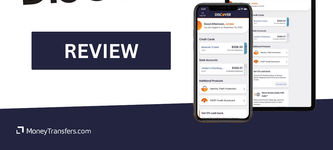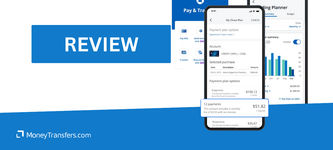| Name | Score | Visit | Disclaimer | |
|---|---|---|---|---|
 | 7.4 | Visitaplaceinthesuncurrency.com/ | ||
.svg) | 7.9 | Visitaspora.com | ||
 | 8.7 | Visitatlantic.money | ||
 | 7.8 | Visit | ||
 | 8.3 | Visit | ||
 | 8.0 | Visitcambridgecurrencies.com/ | ||
 | 3.8 | Visit | ||
 | 0.0 | Visit | ||
 | 8.9 | Visitcurrenciesdirect.com | ||
 | 8.0 | Visitcurrencyfair.com | ||
 | 0.0 | Visitcurrencyflow.com | ||
 | 3.0 | Visit | ||
 | 0.0 | Visit | ||
 | 5.5 | Visit | ||
 | 3.0 | Visit | ||
 | 8.0 | Visit | ||
 | 8.2 | Visitglobal66.com | ||
 | 4.5 | Visit | ||
 | 8.1 | Visitinstarem.com | ||
 | 3.0 | Visit | ||
 | 8.4 | Visitkeycurrency.co.uk | ||
 | 3.5 | Visit | ||
 | 23Lumon | 0.0 | Visit | |
 | 7.0 | Visit | ||
 | 7.0 | Visitmoneygram.com | ||
 | 8.2 | Visitofx.com | ||
 | 7.5 | Visit | ||
 | 6.2 | Visit | ||
 | 29PassTo | 8.0 | Visit | |
 | 6.5 | Visit | ||
 | 8.0 | Visitprofee.com | ||
.svg) | 8.6 | Visitregencyfx.com | ||
 | 7.0 | Visit | ||
 | 7.7 | Visitremitly.com | ||
 | 8.5 | Visitrevolut.com | ||
 | 6.0 | Visitriamoneytransfer.com | ||
 | 0.0 | Visit | ||
 | 0.0 | Visitsling.money/ | ||
 | 5.0 | Visit | ||
 | 3.2 | Visit | ||
 | 0.0 | Visit | ||
 | 8.9 | Visittorfx.com | ||
 | 7.3 | Visit | ||
 | 44Verto FX | 7.0 | Visit | |
 | 6.5 | Visitwesternunion.com | ||
 | 9.2 | Visitwise.com | ||
 | 8.7 | Visitworldremit.com | ||
 | 8.2 | Visitxe.com | ||
 | 5.0 | Visit |
Money transfer company reviews
Money transfer companies are the cheapest, easiest, and fastest way to send money abroad. Use our reviews to find the most suitable company for your needs based on our data, ease of use, fees, coverage, and exchange rates.


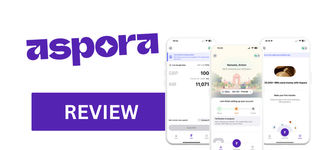





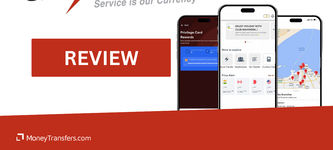











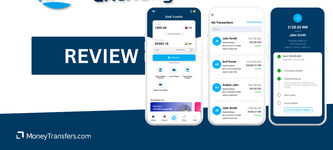








Business bank accounts









Neobank reviews
Neobanks are becoming extremely popular for money transfers, especially due to their multi-currency features and traveling. Find the best neobank to send money to friends and family using our reviews.
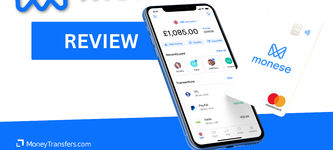

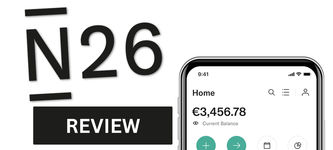

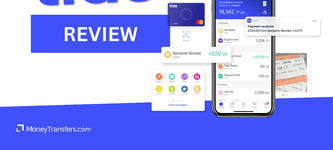
Bank reviews
Traditional banks are still a popular choice to transfer funds abroad, largely due to their convenience. If you're looking for a bank, use our reviews to learn more about our experience, exchange rates, fees, and more.



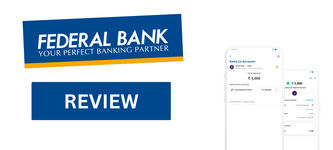

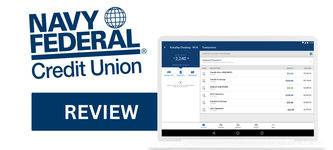




Payment app reviews
Payment apps are a popular choice for domestic hassle-free transfers to friends and family. Use our reviews to learn more about exchange rates, how they compare to other providers, fees, and more.



.svg)






Compare money transfer companies


























Leave your review
We'd love to hear what you have to say about any of the money transfer services listed on our site.
Simply choose the company you'd like to give feedback on below. Tell is whether you'd recommend them, and share details of your experience.
What to look for in a money transfer company
You have a wide choice of service providers when making an international money transfer.
To help you in your hunt for the perfect money transfer company, here is a quick summary of what you should look for:
Reliability and security
You’ll want to check a company’s reputation to make sure people have been happy with their service in the past, which will help you know they’re a reliable provider. All companies listed on our website are regulated in their respective jurisdiction
Countries available
If you’re sending from one country to another, then it’s crucial to check that your money transfer provider allows transfers via this route. Not all providers offer transfers to all places, and some even specialize in just one specific transfer corridor.
Transfer fees
Transfer fees can vary greatly across different providers and even vary within the services offered by one provider depending on the route or amount you’re sending. Some companies charge a fixed transfer fee for all transactions, while others charge a different fee for different amounts (e.g. a lower fee for higher amounts).
Exchange rates
Transfer companies usually charge a small margin on top of the mid-market exchange rate to generate profits, so it’s important to check that this rate is low on the transfer you’re making. Typically banks charge an exchange rate margin in the region of 4-5%, whereas by comparing money transfer companies you can often find rates of less than 1%.
Payment options
Some companies only allow for select payment methods, such as bank transfers and debit card payments. Others will offer a wider choice, including digital wallets, mobile payments, and cash.
Collection options
Some money transfer companies will only offer the ability to credit money into the recipient’s bank account, whereas others offer services such as cash pick-up or even home delivery.
Transfer limits
Money transfer companies will usually have set limits on the amount you can transfer at once and in certain time frames (e.g. a day, month, or year). If you are looking to transfer large amounts, make sure you choose a provider that has higher limits, and if you’re making small transfers make sure your chosen provider supports these and doesn’t apply large fees.
Customer service
The money transfer company you use for your transfer must offer efficient customer support so that there is someone to help you in case of a problem.
Should I use a bank or a money transfer company?
We suggest using a money transfer company for your international transfers.
These will be much cheaper compared to your bank and will be just as convenient once you set up your account for any future transfers.
For example, banks will charge you 4 - 5% on your transfers compared to 1 - 2% when using a money transfer provider.
International money transfer costs
There are various types of fees that you will have to consider to work out the cost of your international money transfer, which include:
Sending Fee
In most cases, there is no sending fee. However, some providers may charge you a sending fee depending on the method you choose to fund the transaction.
Transfer fee
This is a fixed fee charged by the company or a bank.
Exchange Rate
Transfer providers often charge a mark-up on the mid-market rate. So, when you read “No” transfer fee, make sure you check the exchange rate being charged to make sure it’s not been inflated too much. This can save you a lot, especially on large transfers abroad or international business payments.
Receiving Fee
Sometimes, the beneficiary has to pay a fixed fee to receive an international money transfer. However, this fee is eliminated if the transfer company has local bank accounts in the receiving country.
International money transfer speed
Transferring money from one country to another may take a few seconds to a few days depending on the payment method you choose, currency, the countries involved, and the amount being sent.
More on international transfers
Not ready to use a money transfer provider? Here is a selection of our top guides to send money abroad.
Contributors

April Summers