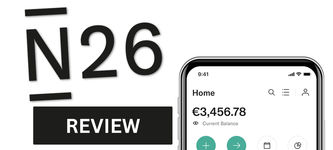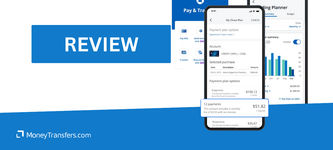Regions Bank for international wire transfers
We’ve compared the fees and exchange rates between Regions Bank and an average money transfer provider.
Transfer type | Regions Bank | Money Transfer Companies |
|---|---|---|
Sending fees | $45 | $0 - $20 |
Receiving fees | $18 | $0 |
Exchange Markup | 5% - 7% | 0% - 2% |
Transfer Times | 3-5 business days | Instant - 3 business days |
Payment Methods |
|
|
Compare now to get the best transfer rate
Scoring Regions Bank
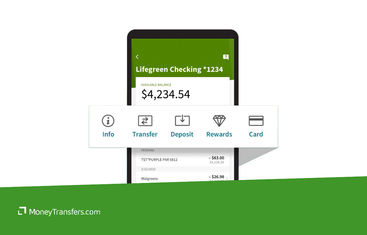
We’ve looked at and analyzed the exchange rates, transfer costs, support, and online user reviews. Here’s a quick summary of the top highlights and drawbacks.
Pros
Cons
Regions Bank fees and exchange rates
Fees and rates





There are two main costs to consider when making an international bank transfer:
Exchange rate margins
International bank transfer fees
Exchange rates
Most banks charge an exchange rate margin for converting foreign currencies as part of an international money transfer for their customers; this is referred to as a mark-up.
Banks tend to add a markup of 4 - 6% on top of the actual mid-market rate and the Regions Bank’s markup is no different.
The exact markup on exchange rates for foreign currency will depend on factors such as currency pairing, transfer amount, and delivery method.
On average, you can expect to pay an additional 5% - 7% on top of the ‘real’ mid-market rate with Regions Bank.
Can you exchange money for what it’s actually worth?
You can get the right value for your exchange if you use a provider that offers the mid-market rate on exchanges.
Online money transfer providers like Wise, Revolut, and Instarem all make exchanges using the mid-market rate, but there’s a small fee for your transfer.
In addition, we’ve looked at what Regions Bank customers have to say about the bank's exchange rates. In summary, this is what it looks like.

International transfer fees
Apart from Regions Bank exchange rate margins, there are international fees to consider.
Regions Bank charges the following fees for international transfers between banks:
Incoming transfers: $18 per transfer (money you receive)
Outgoing transfers: $45 per transfer (money you send)
This is generally on par with other major US high street banks but is significantly more expensive than using a money transfer provider.
However, Regions Bank is partnered with Western Union to provide a cheaper alternative to international transfers abroad.
The following fees are charged for international transfers sent through the bank’s partnership with Western Union:
Sending up to $50: $5 fee
Sending $51 to $300: $8 fee
Sending $300 to $500: $10 fee
Sending $500 to $1,000: $12 fee
Sending over $1,000: 1% of the transfer amount
You can use the service to transfer money abroad to anyone or pay your bills abroad. Either way, it’s nice to see that high street banks are offering cheaper solutions to remittance.
To give you an idea of what these numbers actually mean, this is how Regions Bank compares to Truist Bank and Wise.
Let’s assume you’re making a $1000 transfer from the US to a bank via wire transfer to an account in the following countries:
Country | Regions Bank bank wire transfer | Truist Bank wire transfer | Wise money transfer |
|---|---|---|---|
$45 + ~6% markup | $65 + ~3% markup | $10.79 + 0% markup | |
$45 + ~6% markup | $65 + ~3% markup | $13.16 + 0% markup | |
$45 + ~6% markup | $65 + ~3% markup | $10.36 + 0% markup |
Here’s how users have rated the bank’s fees on average.

Transfer speed
Transfer speed





The international transfer speed is determined by the currency pair, transfer amount, destination country, and receiving bank.
When it comes to Regions Bank, you have a few delivery options that will directly impact the cost and the transfer speed.
For example, using a next-day service will cost you more compared to a standard wire transfer which can take up to 3-5 days.
In terms of speed, we’ve looked at what customers are saying online. Here’s what it looks like for the past 12 months.

Transfer limits
Transfer limits





Transfer limits are calculated on a case-by-case basis, depending on the total amount being sent or received.
For wire transfers, there is a $100,000 limit per transaction and a $500,000 limit in aggregate transactions per month.
The same limits apply to ACH transfers.
You can view the limit for each international transfer through the Online Banking account.
BEWARE OF RECEIVING LIMITS
Regions Bank suggests customers to check if any external restrictions may apply to intermediary or receiving banks involved with the transfer.
This simply means that the receiver bank may have limits in place, so you should check with them to make sure the amount can be received with no issues.
Here’s how users have rated Regions Bank’s transfer limits in the past year.

Product offering
Product offering





Mobile app
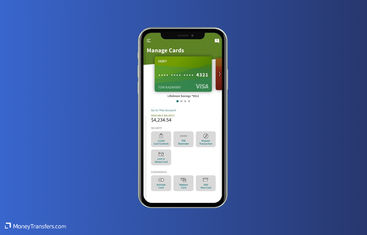
The Regions Bank Mobile app is free for download on iOS or Android devices.
The Regions Bank app is rated fairly low compared to other money transfer apps.
It has a rating of 4.8 on the App Store and a pretty low score of 2.7 on the Google Play Store.
Foreign currency exchange
Regions Bank offers foreign currency exchange services for international money transfers.
However, Regions Bank does not disclose any available currencies, it simply states they have the service.
The exchange service is offered by RegionsFX service, which is aimed at commercial clients and business transfers.
For consumer services, Regions Bank is partnered with Western Union to make international transfers more affordable.
Regions NOW Banking
Regions NOW Banking is a suite of financial services offered by Regions Bank that is designed to provide banking options for those without access to traditional banking services.
It includes various features and services tailored to meet the needs of the underbanked and unbanked.
Here are a few examples of services offered by Regions NOW Banking:
Check cashing: Allows you to cash checks without needing a Regions checking or savings account. However, these come with separate fees.
Western Union® money transfer: Provides domestic and international money transfer services through Western Union. This service allows you to send and receive money quickly, even without a traditional bank account.
Money orders: This enables you to purchase money orders, which can be used for bill payments or other transactions where cash or checks are not suitable.
Regions Now Card: A reloadable Visa prepaid card that you can use for everyday purchases, ATM withdrawals, and online transactions. The card can be reloaded through various methods, including direct deposit and at Regions branches.
Online and mobile banking: Offers digital banking services, allowing you to manage your accounts, transfer funds, pay bills, and more using Regions' online banking platform or mobile app.
Bill pay: Allows you to pay bills electronically, either as one-time payments or set up recurring payments, providing a convenient way to manage monthly expenses.
Savings programs: Includes options to open savings accounts tailored for you if you are looking to build savings with lower fees and minimum balance requirements.
These services are designed to provide flexible and accessible financial solutions, especially for those who may face barriers to traditional banking.
Here’s how users have rated Regions Bank’s features in the past year.

Ease of use
Ease of use





Convenience and ease of use is one of the key factors to consider when picking a bank. Here’s how users have rated Regions Bank’s usability in the past year.

Customer service
Regions Bank offers a wide range of support options to its customers:
Customer service center: General inquiries and support can be addressed by calling 1-800-734-4667.
Online banking support: For assistance with online banking, customers can call 1-800-472-2265.
Card customer service: For help with credit, debit, and prepaid cards, customers can call 1-800-253-2265.
Loan customer service: For questions regarding loans, the dedicated line is 1-800-231-7493.
Mortgage customer service: For mortgage-related support, customers can call 1-800-986-2462.
Report fraud: To report fraud or suspicious activity, customers can call 1-800-734-4667.
International customer service: For international support, customers can call 1-800-458-5890.
Hearing impaired support: TDD/TTY service is available at 1-800-374-5791.
Lost or stolen card: To report a lost or stolen card, customers can call 1-800-734-4667.
Online chat support: Regions Bank offers an online chat option through their website for real-time assistance.
Email support: Customers can send secure messages through the Regions Online Banking portal for email support.
Social media support: Regions Bank provides support through their official Facebook and Twitter pages.
Branch locator: Customers can find support and assistance at any of their local branches using the branch locator on the Regions website.
Here’s how you can contact Regions Bank.
Support Option | Contact Details |
|---|---|
Customer Service Center | 1-800-734-4667 |
Online Banking Support | 1-800-472-2265 |
Card Customer Service | 1-800-253-2265 |
Loan Customer Service | 1-800-231-7493 |
Mortgage Customer Service | 1-800-986-2462 |
Report Fraud | 1-800-734-4667 |
International Customer Service | 1-800-458-5890 |
Hearing Impaired Support | 1-800-374-5791 |
Lost Or Stolen Card | 1-800-734-4667 |
Online Chat Support | Available on Regions website |
Email Support | Secure messages via Online Banking |
Social Media Support | Facebook and Twitter |
Branch Locator | Available on the Regions website |
Similarly to usability, customer options and quality are one of the major considerations. Especially if you’re moving large amounts of money.
Here’s how users have rated Regions Bank’s customer service in the past year.

Safety and trust
Safety and trust





Just like any other high street bank, Regions Bank has a number of security features in place, including:
Multi-factor authentication (MFA): Requires multiple forms of verification to access accounts.
Fraud detection systems: Monitors accounts for unusual or suspicious activity.
Encryption: Uses advanced encryption technologies to protect sensitive data.
Secure browsing: Employs secure socket layer (SSL) protocols for safe online transactions.
Account alerts: Sends alerts for account activities and potential security issues.
Card controls: Allows customers to lock and unlock their debit and credit cards via the mobile app.
Biometric authentication: Supports fingerprint and facial recognition for mobile app login.
Email and text alerts: Notifies users of significant changes or transactions in their accounts.
Online security center: Provides resources and tips for protecting personal information.
Identity theft protection: Offers services to help detect and resolve identity theft issues.
Chip-enabled cards: Issues cards with EMV chip technology for enhanced security during transactions.
Transaction monitoring: Continuously monitors and analyzes transactions for potential fraud.
Mobile banking security: Implements various security measures for mobile banking, including app-specific security controls.
Here’s how users have rated Regions Bank’s safety features in the past year.

Customer feedback
Customer feedback





ANALYSIS OF USER REVIEWS
There are no positives highlighted by the users online. Most of the online reviews are fairly negative.
Many users report significant issues with Regions Bank's customer service and account management.
Including the unexpected closure of long-standing business accounts, understaffed and unqualified local branches, and a lack of available loan officers.
Users also experience delays and complications in receiving debit cards and accessing their funds.
There are issues with the bank's handling of credit card payments, leading to disputes over late fees and missed payments.
Overall, many customers suggest against using Regions Bank due to these numerous difficulties and inefficiencies.
Here's a summary of average user reviews this year.
Jan 24 | Feb 24 | Mar 24 | Apr 24 | May 24 | Jun 24 | Jul 24 | |
|---|---|---|---|---|---|---|---|
International Transfers | 0 | 0 | 0 | 0 | 0 | 0 | 0 |
Fees | 1 | 1 | 1 | 0 | 2 | 2 | 1 |
Exchange Rates | 0 | 0 | 0 | 0 | 0 | 0 | 1 |
Speed | 0 | 0 | 0 | 0 | 0 | 0 | 0 |
Limit | 0 | 0 | 1 | 1 | 0 | 0 | 2 |
Features | 1 | 1 | 1 | 0 | 0 | 0 | 1 |
Ease of Use | 0 | 0 | 0 | 0 | 0 | 0 | 0 |
Safety | 0 | 0 | 0 | 0 | 0 | 0 | 0 |
Customer Support | 0 | 0 | 1 | 2 | 0 | 0 | 1 |
Opening an account
Before sending money, you’ll need to open an account with Regions Bank. Here’s a step-by-step process on how to get started:
Choose the type of account you want
Gather necessary documentation
Visit a Regions Bank branch or apply online
Complete the application form
Deposit initial funds
Review and sign the terms and conditions
Receive your account details
Making international transfers
International transfer requirements & details
When making an international transfer, you will need to have the following details ready:
Recipient’s name: Full name of the person or entity receiving the funds.
Recipient’s address: Complete address of the recipient.
Recipient’s bank name: Name of the recipient’s bank.
Recipient’s bank address: Address of the recipient’s bank.
SWIFT/BIC code: International code used to identify the recipient’s bank.
IBAN: International Bank Account Number for the recipient’s account.
Transfer amount: Amount of money to be transferred.
Currency: Currency in which the recipient will receive the funds.
Regions Bank’s swift code is: UPNBUS44XXX
Where XXX is your branch number. You can find it on any of your bank documents or in your online banking portal.
Making wire transfers
There are three different ways to arrange an international transfer with Regions Bank:
Your account: Use your Regions Bank account for a traditional international bank transfer; this is best suited to individual account holders.
Western Union: Use Regions Bank’s partnership with Western Union Money Transfer®. This way you can move money directly from your deposit account to any participating Western Union Agent location in the world. This is best suited for personal or corporate account holders.
RegionsFX: Use the corporate banking foreign exchange services, RegionsFX Online. This is best suited for commercial customers wanting to make mass payments or large transfers.
Here are step-by-step instructions on how to make an international wire transfer using your Regions Bank account.
Log in to your Regions online banking account
Navigate to the transfers section
Select international wire transfer
Enter recipient details
Enter transfer details
Verify and confirm details
Authorize the transfer
Submit the transfer
Use Wise to send money from your Regions Bank account
It may be simpler to fund your transfer with your Regions Bank account, but use a transfer provider like Wise to send your money overseas.
Register for a Wise account
Add the details of your transfer
Review the received amount
Send the money
Receive international transfers
To receive an international wire transfer to your Regions Bank account, you’ll need to provide the following information to the sender.
Your ABA, RTN, or SWIFT code
For domestic wire transfers, you’ll need to supply the Wire Routing Transit Number (your ABA or RTN): 062005690.
For international wire transfers, you’ll need to supply your SWIFT code or BIC: UPNBUS44.
The bank name and address
Regions Bank’s address for wire transfers is 1900 Fifth Avenue North, Birmingham AL, 3520.
Your account number, name, and address
You’ll need to supply your complete Regions Bank account number, the name on your account, and the complete address of your account as it appears on your bank account.
How Regions Bank compares to money transfer services
If you need to send money abroad and already have an account, you can use their partnership with Western Union to make the transfer.
However, amongst money transfer services, Western Union is known to have higher fees than the average.
This is why we’d recommend trying out the alternatives below. You can still use your Regions Bank account to fund your transfer via bank transfer or debit card with any of the providers below.
Other Alternatives
Alternatively, consider using one of these neobanks for international transfers.
Regions Bank: Is it good for transfers abroad?
We believe corporate and commercial customers will reap the benefits of Regions Bank’s services.
But, generally speaking, this bank is very expensive for international transfers (even if we take the Western Union partnership into account).
In fact, it is more expensive than many other high street banks in the US such as Bank of America and Truist Bank.
Regardless of the reason why you need international currency (be it for a transfer, a holiday, or a property purchase abroad), we suggest you always compare your options to get the best exchange rates.
Find the best rates for your transfer
A bit more about Regions Bank
Can I open a Regions Bank account in any country?
Can I use a Regions Bank debit card when traveling abroad?
Help & FAQ
Get answers to the most common questions asked when sending money abroad. Covers costs, fees and the best way to compare.
More Banks