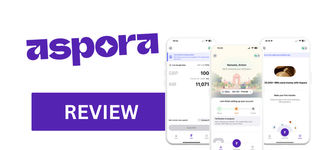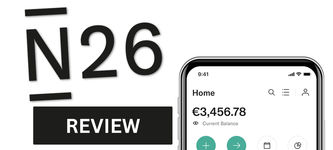Scoring iRemit
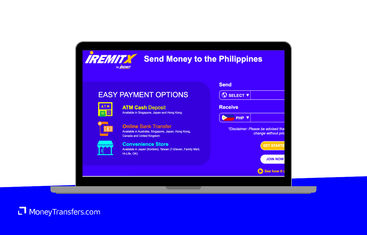
In this iRemit review we’ve looked at the fees & exchange rates, transfer limits & speed, product offering, ease of use, safety, and customer feedback.
Before you choose whether to transfer funds overseas with iRemit, here’s a quick summary of the benefits and drawbacks.
Pros
Cons
iRemit fees and exchange rates
Fees and rates





iRemit, like most money transfer companies, charges service fees and adds the markup to the exchange rate.
Let’s take a closer look at the numbers…
Exchange rates
On average, iRemit offers better rates by 0.017% than the mid-market rate (a.k.a the real exchange rate).
This means two things:
For every unit of currency you send (for example AUD), you get 0.017% more than you would at the real rate.
There are transfer fees involved to make up the difference.
Considering iRemit only focuses on transfers to the Philippines, here’s the breakdown of all the exchange rates by currency pair:
Currency Code | Rate | Mid-Market Rate | Markup |
|---|---|---|---|
AUD | 38.85 | 38.22683 | 1.63% |
CAD | 41.5 | 42.06225482 | -1.34% |
HKD | 7.53 | 7.572009 | -0.55% |
JPY | 0.38 | 0.3798564 | 0.04% |
SGD | 43.8 | 44.1726614 | -0.84% |
GBP | 76 | 74.57406 | 1.91% |
TWD | 1.8 | 1.810271235 | -0.57% |
*Rates taken in November 2024. Negative values mean below the mid-market rate.
Of course, there are fluctuations in the rates, but it is safe to say iRemit exchanges currencies at the mid-market rate.
In particular, it’s best to use when sending money:
From the Philippines to Australia
From the Philippines to Japan
From the Philippines to the UK
International transfer fees
Now this is where it gets interesting, because iRemit offers a mid-market exchange rate, they need to compensate somewhere to make a profit.
Usually, this means charging higher fees.
However, there’s no indication of the real fees on their website (even after creating the account), which means that all the fees are calculated at the time of the transfer.
Transfer fees usually vary by provider and the transfer method you use.
We’ve looked at a few scenarios and worked out the following:
If you’re sending from the US and pay for a bank transfer using a credit card, you will be charged an $8 ‘remittance’ fee.
If you arrange a cash pickup for the recipient, you must pay $9.
If you’re sending from Canada, you can expect the following:
Bank to Bank, Gcash, Paymaya, and Grabpay - $6.50
Cash pick up - $7.00
Load I-Remit Visa - $6.00
Door to Door - Metro Manila - $10.00
Door to Door - Provincial - $12.00
While from Singapore, you can expect to pay around S$ 4-5 per transfer.
To put these numbers into perspective, let’s assume you’re making a 1000 CAD transfer from Canada to a bank via bank transfer to a bank account in the following countries:
Country | iRemit fees | Wise fees | Wells Fargo fees |
|---|---|---|---|
19.90 CAD | 9.64 CAD | 109.99 CAD |
Transfer speed
Transfer speed





Transfer times vary heavily based on the transfer method.
The fastest way to send money with iRemit is with their iRemit Visa Card, taking only a few minutes to complete.
The second fastest option is cash pickup.
Cash pickup transfers are normally completed in under 24 hours.
iRemit online bank transfers take about 4 Philippine working days to complete. This is a bit slower than average in the money transfer industry.
Finally, iRemit’s door delivery service takes up to 14 days to be completed.
Transfer limits
Transfer limits





If you set up a transfer at an iRemit office or with an agent, there is no stated limit.
Otherwise, any transfer sent online or via one of the apps is limited according to the country you’re transferring from. These limits are quite high and aren’t usually a problem.
For example, transfers from Australia are limited to AUD 9,999.
Product offering
Product features and offering





Supported currencies & destinations
iRemit only offers transfers to the Philippines.
You can send money from 6 countries, including:
Australia
Canada
Hong Kong
Japan
Singapore
The UK
Taiwan
Transfer types
iRemit offers a few ways to send money.
Bank transfer
Funds are transferred to the recipient's bank account.
Cash pickup
The receiver will need to visit a branch to pick up the cash.
Home delivery
Money will be delivered to the recipient's door.
iRemit or Chinatrust Visa card
Money will arrive on the card and the recipient can withdraw it from their account using the iRemit Visa or Chinatrust Visa cards.
Mobile app
iRemit is a very usable and efficient app. You can find it on Google Play or the App Store.
Ease of use
Ease of use





Customer service
If you need to contact customer support, you have a few options but the main one is over the phone:
Country | Contact Numbers | Availability |
|---|---|---|
Canada |
| Monday, Wednesday, Sunday and holidays: 10:00 AM - 6:00 PM, Thursday-Saturday: 10:00 AM - 7:00 PM |
British Columbia |
| Monday-Saturday: 9:00 AM - 6:00 PM, Sunday: 10:00 AM - 5:00 PM |
Toronto |
| Monday-Saturday: 9:30 AM - 6:00 PM, Sunday & Holidays: 10:00 AM - 5:00 PM |
United Kingdom |
| Monday-Saturday: 9:30 AM - 5:30 PM, Sunday: 9:30 AM - 5:00 PM |
Other contact options are:
Mail: I-Remit, Inc. 26/F Discovery Centre, 25 ADB Avenue, Ortigas Center, Pasig City 1605, Philippines
Email: iask@iremit-inc.com
Support ticket: You can also submit an online support ticket here.
Opening an account with iRemit
Opening an account with iRemit is easy. You just need to go to their website and click the blue “sign up” box. From there, you need to enter the details of your first transfer.
Then, you just need to fill in some basic information.
Making international transfers
Transferring money with iRemit is also very easy. You just need to:
Sign in to your account
Select the currencies and amount you want to transfer
Select the recipient, or create a new recipient
Review the transaction
Approve and wait for the funds to reach the recipient
For their other transfer options, including the apps, iRemit offers very detailed video tutorials on their site.
How iRemit compares to other transfer services
Other Alternatives
Alternatively, consider using one of these neobanks for international transfers.
iRemit: Is it good for transfers abroad?
Even with mid-market rates, iRemit fees are very high for a money transfer company.
Although, their fees are fixed which is good for large transfers.
If you’re looking to send a large amount of money to the Philippines from the supported countries, it might be an option.
However, with so many negative reviews especially about customer service, you might want to consider some alternatives.
Find the best rates for your transfer
A bit more about iRemit
Can I Open an iRemit Account in Any Country?
Can I Use an iRemit Card When Travelling Abroad?
Help & FAQ
Get answers to the most common questions asked when sending money abroad. Covers costs, fees and the best way to compare.
More Money Transfer Services