Here's How to Convert IBAN to Account Number
The account number is the last 8 digits of your IBAN code. If you just need to convert IBAN to an account number, that's all you need to know. However, this guide will dive into visual examples. It will also cover IBAN breakdown and other ways to find your account number.
Calculate an IBAN
Check IBAN
Find your account number within your IBAN
If you know your IBAN, finding your account number will be very straightforward. The account number is the last 8-digits of your IBAN, and will be the same as the account number associated with whatever account is receiving funds, like so:
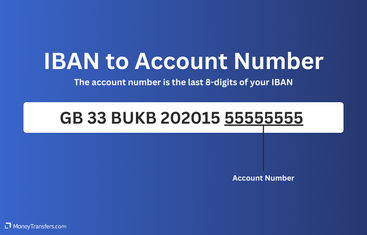
*The middle set of digits is your branch sort code, while the first 8 digits are your BIC code.
"Over 16 million customers use Wise, mostly for their excellent mobile app, transparent fee structure & use of mid-market rates. Now increasingly used for larger transfers."
"Over 16 million customers use Wise, mostly for their excellent mobile app, transparent fee structure & use of mid-market rates. Now increasingly used for larger transfers."
"Over 16 million customers use Wise, mostly for their excellent mobile app, transparent fee structure & use of mid-market rates. Now increasingly used for larger transfers."
The difference between account number and IBAN
An IBAN (International Bank Account Number) is used to identify a specific bank account for international money transfers and transactions.
Along with your SWIFT/BIC code, any time you are sending your money to another bank account abroad, you are likely to be asked for the corresponding IBAN for that account.
IBAN breakdown
An IBAN may contain up to 34 characters and can be broken down in the following way:
Format of an IBAN
As per the example, each part of an IBAN should follow this format.
Country
A-ZThe country that the bank account is held in - this is generally the universal country code.
Check Digits
0-9This enables the sending bank to perform a security check of the routing destination.
Bank Identifier
A-Z0-9This code identifies the recipient account holder’s bank.
Sort/Bank Code
0-9The sort/bank code for the bank transfer.
Account Number
0-9The account number for the bank transfer.
Other ways to find the account number
If you don’t have your IBAN code to hand, there are other ways you can find your account number, which include:

Online banking
Your account details will be available in your online bank account.
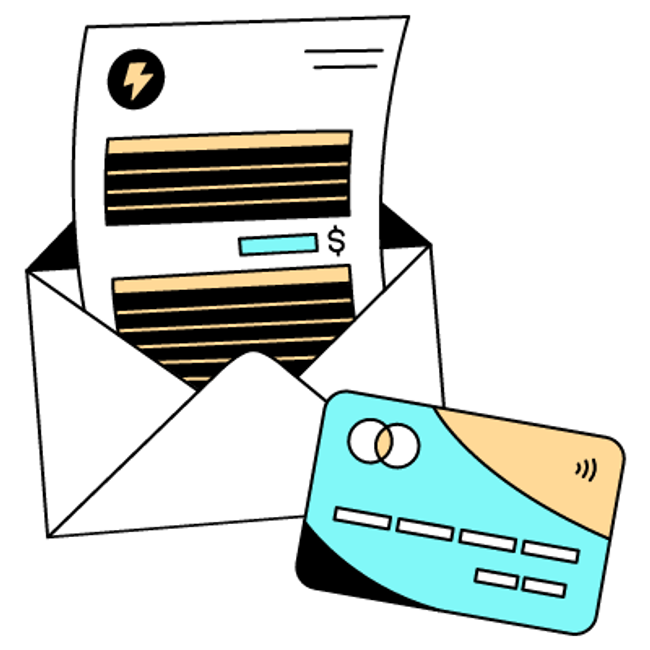
Looking at your bank statement
Your bank statement will have your account details printed on it.

Phoning your bank
Your bank will be able to tell you your full account number if you phone them and answer their security questions.

Visiting your local branch
You can visit your local branch in person. The cashier will be able to confirm your account number for you.
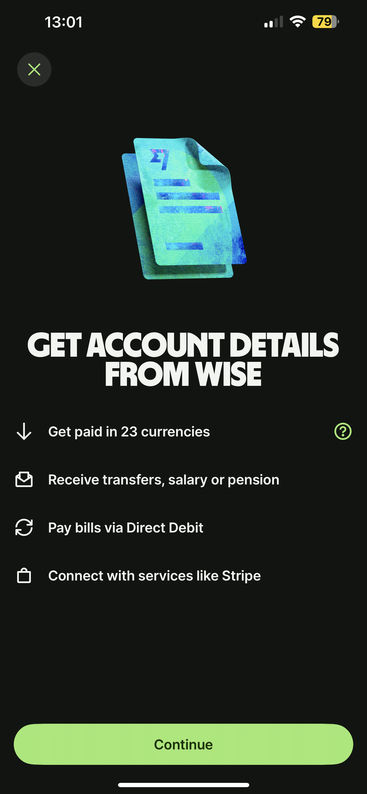
A virtual IBAN lets you make and receive international payments as a local. Virtual IBANs are like "add-ons" to your main account, but for a specific location.
We recommend using Wise Business if you need a virtual IBAN. It offers:
10 Local accounts
Low transfer fees (sending fees from 0.33%)
Very simple & intuitive app
Wise Business has a one-time setup fee, which is cheaper than many other alternatives.
Make sure to check your IBAN
If you want to verify the validity of the IBAN you have been given, you can use an IBAN checker below. An IBAN checker will validate all the separate components of the IBAN you provide so you feel confident that your international payment will be processed correctly and accurately.
Validate IBAN
A bit more about IBANs and account numbers
Can I convert IBAN to sort code?
How to find out IBAN number?
Can you convert account number to IBAN?
Help & FAQ
Get answers to the most common questions asked when sending money abroad. Covers costs, fees and the best way to compare.
Let's recap: Converting IBAN to the account number
You will find your account number as the last 8 digits in the IBAN code. You can also find your account number in your banking statements, online banking account, or by contacting the bank.
Sources & further reading
Related Content


Contributors










